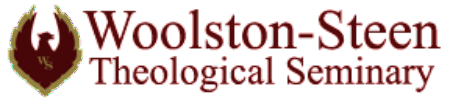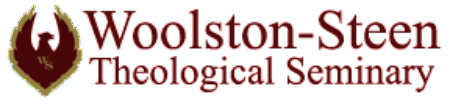Technology Requirements
Technology Requirements
Please read the following and make sure that you can meet our technical requirements before applying.
• A secure high-speed internet connection (e.g. Broadband) that can handle Microsoft Teams. You do not have to download and install Teams on your computer. You may access through the web browser or choose the download option. If you are on a mobile device, you must download Teams.
• Sound ability to hear and to use a microphone. A headset with an attached mic is very useful and can be purchased in many places for under USD$30.
• The ability to interface with the Moodle Class software.
• Firefox is the browser that is recommended.
• Video ability (as in to view them) is useful as well.
• Make sure that your spam filter is set to accept all e-mails from us as that is our primary method of communication. Note that most Seminary e-mails will come from “wiccanseminary.edu” and/or “wiccanseminary.us” e-mail addresses, so please check your spam folder for e-mails from those addresses, especially during the first week or 2 after you enroll.
- Please note that it is school policy that all students need to keep copies of any class work you submit. WSTS is not responsible for lost work due to technical issues. We back up the server regularly, and you should backup up too!
If you have any questions about this, please contact our
Technical Support Department and they will do their best to assist you.